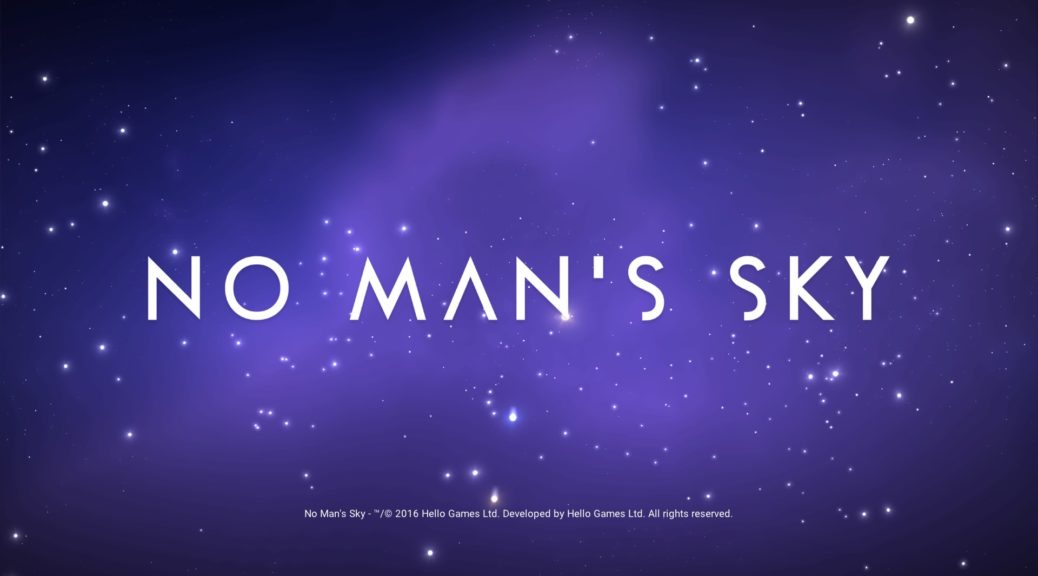I was asked on a Reddit thread how I managed to put a waypoint on Lennon, aka HubCap, when I hadn’t been there before. Mind you, I was only a few hundred light years away in the video, but I had originally gotten a waypoint on TopOfTheTree when I was 11 hops out (4000+ light years, or 16,000+ light years, depending on the method of measurement, since there’s a bug with all that). I wrote a rather lengthy response, reproduced below (with hyperlinks and some additional text trying to make clear the difference between “actual” distance and “Linear Distance” reported by the Galactic Map – and of course the occasional edit since then):
Taking your question at face value (to avoid you having to read the longer explanation below): if you click on a system you’re interested in it should give you the details (like if it’s been discovered or not). One of the options offered should be to set it as a waypoint.
Now, reading more into your question, and dear Lord I apologize for the fact that I can be very detailed in my explanations:

With probably equal amounts of skill and luck.
The Pilgrim Star Path app gives you a + or – for your vertical orientation as well as an angle and distance to the Hub from your current position (don’t ask me exactly what that number means though I’m sure the app tries to explain it – I think it has to do with “region offset”) an “up/down” value that’s not always so apparent on the 2D map. It’s one thing you have to keep in mind, and can be quite helpful to know for certain what it means. It is not a warp value, but a “region offset”. In the coordinates you get from a Signal Booster, the first group has to do with your position within the system (I think). The last group deals with the position within a region. It’s the middle four(? working off of memory here) that refer to the region itself. Again – not number of warp jumps, and if memory serves, a recent post indicated that one Interloper was “three jumps away, but nine regions above.” So:
- When trying to set a waypoint to something within the Rentocniijik Expanse, you might have to move up or down appropriately to find it, and
- If you’re just trying to get a handle on what direction to warp, you might want to angle your jumps up or down a little based on that value.
I probably say it a couple of more times in this post, but I heartily recommend getting your coordinates after every warp (even if you have a waypoint set) and feed them to the PSP App, just to get a handle on how you’re doing. Unless you’re a couple of hundred hops away … then you can give it five or six hops.

Remember that the Hub (HubCap) is about 166K LY from the center (it’s possible I show the exact value in the video at some point – TopOfTheTree according to the screenshot I posted in another thread is 166,576.5 LY from Center). Whatever you’re told for a distance from HubCap for the coordinates you’ve fed the app, multiply times four. When you find the Hub, planets within it should say they’re 166K or so away from the center, and the corresponding amount of lightyears from you (remember, the PSP app will tell you the “actual” distance between points, which, when you do the math, is 1/4 of what the Galactic Map will tell you is the distance between your coordinates and the Hub – there’s a math bug in No Man’s Sky there; to illustrate, take your current position’s distance to Center, choose a star between you and the Center, check the “Linear Distance” versus your position’s “Distance to Center” subtracted by the target star’s “Distance to Center” … the “Linear Distance” will be four times the subtracted distance).
So, that’s what you’d expect to see. The hard part is:
When you’re looking at your current position, you’ll want to use some kind of clear guide (your “path to center” track – which you need to keep in mind doesn’t always point directly towards the center – or a track to another waypoint/black hole) that will give you some idea as to where to angle yourself to hit that magic “degrees to the right” the PSP app will tell you to turn to get to the Hub. Even then, you’re going to have a hard time hitting it right off the bat. Trust me – I consider myself both skilled *and* lucky to have figured it out from 11 hops out, and the error that could creep in when estimating that angle gets amplified the farther you are away from the Hub. And even after you have the waypoint set, you load up your save and it can be a while before the Galactic Map will show you any indicator of where your destination is if it’s that far off, so hitting it again – even after it’s been set – takes some effort and luck (the “path to waypoint” provided can be VERY misleading – see below).
Anyway, you just head in what you think is the right basic direction, checking stars every so often to see if you need to go farther or went too far, and once you’ve reached the proper distances, start guessing either clockwise or counter clockwise around the center, checking every so often to ensure you haven’t drifted too far outward or coreward in your search (mind you, a big part of my luck was that when I was 11 hops out, I was “+0” vertically offset from the Hub … and around 209 degrees off center – not directly away, but close enough – though it might be easier to reason it all out if you’re at some other angle and can more accurately judge where you might need to head based on the two distance vectors involved). It can help if you’ve watched the video that shows the basic layout of the Rentocniijik Expanse (a tree with a cloud on top) so you kind of know what to look for at a certain angle (EDIT: Rereading this, I was reminded by myself that the R.E. isn’t the only region that has a tree-like structure in it, and if memory serves, there’s at least one other “look-a-like” nearby … in Galactic scales, anyway).
Once you’re looking at a system you have the opportunity to set it as a waypoint. It’s a good reference for a general direction, but don’t follow it exactly. The waypoint path is circuitous at best, using some “lowest common denominator” logic to get you to the destination (rather than taking into account what your hyperdrive upgrades can do, both in stars they can reach and in distance they can travel). The path can be *very* misleading because of this, taking you at a significant angle off of a more “direct” path to your destination (depending on the number of hops involved, it could conceivably add an unwanted hop as a course correction).

Anyway, it was easier initially for me to find TopOfTheTree than it was Lennon, because of where they each are. I had to watch the video a couple of times (which I think doesn’t feature Top, but Top’s location in the video would be fairly obvious, so it was just a matter of figuring out where Lennon was in relation to everything else). HINT: If you see Targaryen (sp?), it’s the other blue star.
In addition, even after having a waypoint set to either Top or Lennon, it would often take a couple of tries starting from my current position and guessing angles to get to R.E. again. Another hint: If you’re using the “path to waypoint” option and it actually shows you a name (either the original procedurally created name or the full label), the actual waypoint will be closest to the lower left corner of the label’s box (not the middle by any stretch of the imagination). Once you choose free-flight mode (because, if it’s enough hops away, eventually the “path” stops allowing you to go much further), that box will disappear, so if you’re a couple of degrees off, you won’t find what you’re looking for.
Sorry for the almost certainly overly long and overly detailed explanation of how to set a waypoint to where you might want to go. Especially when the path to that waypoint provided by NMS is likely going to be a tad misleading most of the time.
EDIT II: BY THE WAY – there’s a link somewhere that gives you the names of the regions directly around the R.E. This can be invaluable for getting an idea on whether you might be closer than you think if you’re in one of those other regions. Also, use the “Scan For Discoveries” and try not to curse the guys who you stumble across who’s discoveries aren’t in the Hub – some of them I think were made by people on their way to the Hub!
EDIT 201702090915:
I haven’t expressly indicated how I used the “path to the center” or a “path to a waypoint” to figure this out for myself, but here goes:
Of the five choices you have in the Galactic Map: Path To Center, Freeflight, Altas Path, Path To Black Hole, and Path To Waypoint, four of them give you a line leading away from your current star to another hop. I’ve found it useful to:
- Select one of those paths, but then orient myself towards the center.
- Make a guess as to what direction roughly (in degrees) the path is pointing relative to directly towards the center. Even the path to the center isn’t going to always point “directly” to the center. It can be off by a significant amount. As an example, we’ll use 20 degrees right for your next hop …
- Make another guess as to where that line should be pointing when I rotate around my current location to face the appropriate “degrees from center”.
- Spin round, still in the path mode. If the path to center was 20 degrees right, and you needed to go 180 degrees away from the center, the line should be pointing behind you to the left by 20 degrees.
- Go into free-flight and see how good your guess is.
For long distance traveling, all you’re really worried about is going the general direction for a long hop. If you’re looking to set a waypoint to the hub … well, the farther away you are, the more a degree or two off is going to screw you in your efforts. But, while you’re never going to have something that gives you an exact number of degrees, you should be able to make fairly accurate guesses (perhaps given some practice at making fairly horrible ones).
Finally, the best bit of luck I think anyone could have would be to be either 0 or 180 from center and 0 up/down. Going directly towards is easy, and going directly away isn’t actually that hard when you use the path to provide you a relative angle.