There’s a better than an average chance that everything you’ll read here is also available somewhere on the FuelRats website. But, writing these posts are as much a learning experience for me as it might be informative for you. And if my post stops one person from needing our services (or at the very least, makes it easier on us to get to them), it was more than worth it.
So … let’s start with key pieces of information that usually make rescues harder on us than they should be:
1. You Can’t SuperCruise To The Next System
Yes, sometimes people actually attempt this, even though the game tells them it might be days before they make the trip. Even if you give your game the time to get from the system you’re in to the next system over, it still won’t work – there’s a whole programming/code/game set of related reasons as to why, but just take my word for it: Don’t try it. If you do, and you run out of fuel, and then end up on emergency O2, it will be unlikely that the FuelRats will be able to save you.
2. You Use Fuel Just Sitting There
This is why when you hit the FuelRats site we tell you to power everything off except life support. There’s a numerical indicator in “tons per hour” as to how fast you’re using fuel over the fuel bar.
3. The Game Does Not Pause
You can log out (and if you’re Code Red, we tell you to do so), but game time (which is very closely tied to real time) passes when you’re in the Galaxy Map, System Map, or Options Menu (if you were in game when you went to it). Even in Solo Mode, the game continues to move, and sometimes the controls continue to operate in a manner that’s unexpected when looking at certain screens other than the view out the front of your ship. Take this into account along with #2 above, and you can understand why a normal “out of fuel” situation can quickly become a Code Red.
Now, without further ado …
How To Avoid Running Out Of Fuel
This game is cruel, yo. There isn’t a handy manual out there, and if there was, it’d be pretty big. Various ships with varying configurations can have vastly different fuel tank sizes as well as jump distance capabilities. Where one ship might be able to make six long jumps on a full tank, it might be three or four short ones with another ship. So, here’s what we usually cover in a standard FuelRat debrief (you know, after we’ve attempted to, and hopefully successfully, rescue you):
1. Learn About Fuel Scoops
There’s a nice piece of kit you can add to your ship called a “Fuel Scoop”. You can use it (it deploys automatically and in SuperCruise) to pull fuel from some stars. You do have to be careful about potentially overheating and damaging (or destroying) your ship, but with a little bit of practice, it can become second nature to top off your tank using the star. So much “second nature” so that you forget …
2. Learn About Kruschev In A Bubble Bath
or “Mad Dog Lenin”. KGB-FOAM is how many of us remember the seven classes of stars that are scoopable. If you’re not paying attention, there’s at least a few non-scoopable stars that look just like scoopable ones, so be careful. When you first start powering up to HyperJump, the name and class of the star appears (all to briefly) in the upper right-hand corner of the screen. If you’re low on fuel, have a fuel scoop, and it’s not a KGBFOAM star, BUT the star you’re at is, maybe you should turn around and top off in the system you’re in before continuing on your journey.
3. Learn About The Galaxy Map
Particularly, the filtering and subtle indicators. Along with #1 and #2 above, it can make what seems to be an impossibly long journey through the Galaxy actually easily possible.
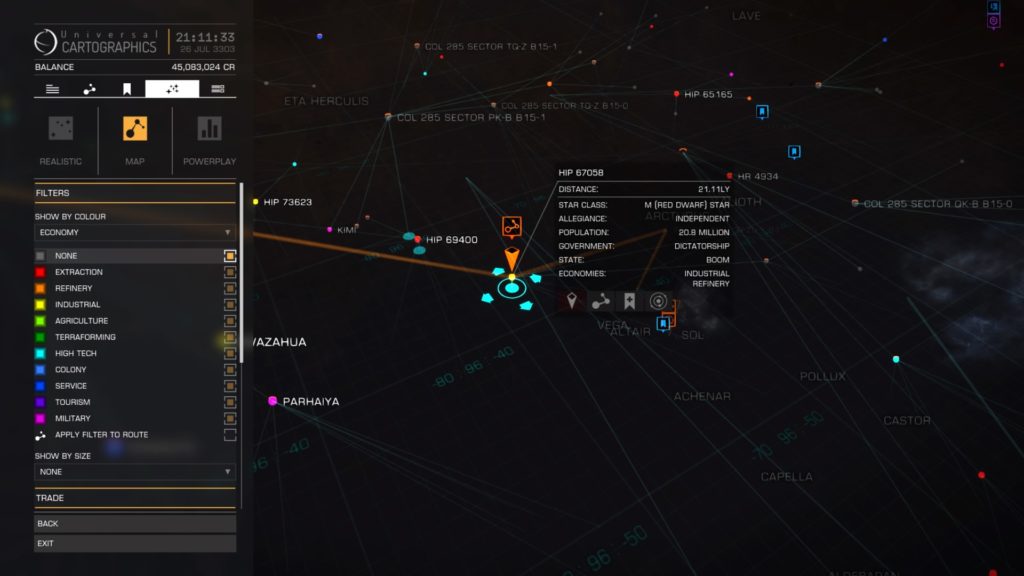
Fourth tab, highlight “Map”. Right at the top will be a “Filters” with a pulldown. In the image above, “Economy” is selected. The first option under that is “None”. Systems under the “None” selector are essentially unpopulated, and if you don’t have a fuel scoop, the only place to get fuel is at a system with a population (some form of economy). So, deselecting “None” will make a bunch of stars disappear and show you only the stars that have a place to get fuel.
Please be aware: there are entire regions of space where there are no populated systems in any direction for a significant number of Lightyears. Doing a journey to a system in the middle, or on the other side, of one of those regions without a fuel scoop is flirting with disaster.
Now, if you do have a fuel scoop, only certain stars will give you fuel. One nemonic for remember the stars that do is KGB-FOAM.
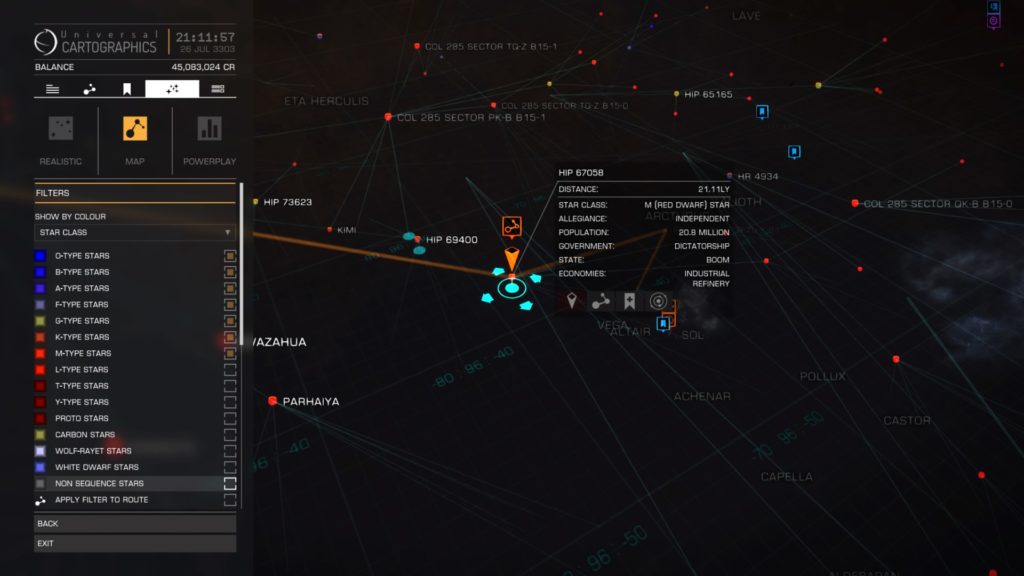
That’s not the “proper” order, but in the Galaxy Map, it’s the first seven stars listed under “Star Class” (per the above). You can deselect everything else and it will leave the stars that you can scoop fuel from.
You have the option in both cases for applying the filter to your route at the bottom. However, this can cause a long route to take even longer (or become impossible to traverse). Going through one unpopulated or non-scoopable system isn’t a bad thing. It’s when you don’t top off your tank beforehand that’s a problem, or if you’re unlucky enough to hit a long stretch of “no fuel” stars that’s a problem. So, you can use the above to plan you route; if you have a scoop, just keep an eye on your gauge and if it looks like you only have another HyperJump or two before you run out of fuel, you might want to check the Galaxy Map for the nearest star to scoop. Especially if the “preview” that comes up in the upper righthand corner when you’re getting ready to HyperJump to a system shows that it will not be KGB-FOAM.
Finally, when looking at a plotted route, if it’s long enough, the solid orange line might become dotted (see below). When the line becomes dotted, that indicates that you can’t go any farther than the solid line without refueling somehow. So, either through scooping or stopping at a system with an economy, you’ll need to fill your tank at some point before the line becomes dotted. Plan ahead – if you don’t, that last jump will get you stuck in a system, and you’ll be calling the FuelRats for help.

For those that travel without fuel scoops: I strongly advise you to get fueled up at least a hop before the line becomes dotted. It’s entirely possible that if the last system you’ll hit is populated, you could run out of fuel Supercruising to the station to get refueled.
Keeping all of this in mind should help prevent you from calling upon us. But …
How To Be An Ideal FuelRat Client
Well, there’s two cases here:
- You’re not out of fuel, you just can’t make it to another system. You’re an easy case, because eventually you’ll show us exactly where to find you, even if you think you’re somewhere else, and we’ll likely be able to drop in on you without having to think much about it.
- You’re totally out of fuel and there’s a blue O2 timer counting down, telling you you’re going to die soon. You are considered “Code Red” and that’s how I’m going to refer to this case.
When you call upon us, we’ll tell you how to do all of these things for your specific platform, but the more you know about how to do these things before you get to us, the more likely it is that we’ll be able to help you. Particularly for Code Red cases, time is life. For both cases, you should be aware of:
- The system you’re in is a key piece of information, but often times we’re given the system that you last highlighted – most often, it’s the system that’s next in your path. If you look at the image below, you’ll note that the lower left corner indicates first the system I’m actually headed to. By sheer luck, I’m closest to the star for the system I’m in, so that information is actually just below that. However, that information is related to the stellar body you are closest to (including, say, a station), and may not have anything to do with the name of the system you’re in (and can say something totally nebulous like “Unexplored” or “Deep Space”). At the end of this post, I have a series of screenshots indicating different things the lower left hand box can say. The “Navigation” tab of the “left” screen “Target Panel” will indicate exactly what system you’re in. In fact, a screenshot of that sent to us (somehow) might be incredibly useful (I include one in the bottom of this post as an example).

Lower left – not the top system; the stellar body below that helps a bit though. - The “Systems Panel” screen on the “right” has a “Modules” tab where you power down all of your systems except “Life Support” (also “Canopy” and “Power Plant” cannot be powered off) in order to stretch out whatever fuel you might have.
- Also on that right screen is the tab “Functions”, where you need to know about “Beacon” – you’ll be switching it from “Off” to “Wing”.

“Functions” tab of the “Systems Panel”, with “Beacon” highlighted. Select and change to “Wing”! - The second tab of the “Comms Panel”, where you invite players to “Wing” up with you. Once we’re in the same system as you, in a Wing with you when you’re in the game, we can “Nav-Lock” to you and drop into regular-space with you automatically once we’re close enough (we won’t have to hit a button to drop out of SuperCruise – just SuperCruise towards your beacon at full throttle).

“Friends” tab of the “Comms Panel”. Alas, I have no friends on at this time. 🙁 - Finally, how to “Friend” other players for your given platform (for example, on PS4 this function is done outside of the game).
For case 1 above, here’s a few things you need to know about:
- Stars have what’s called an “Exclusion Zone” (the green border around it that most of us decide going into is a bad thing where it gets really hot and death is probably going to happen even on a full tank), and planets (if you have Horizons) have the “Orbital Cruise Zone” (not a bad place to be in general but not a place you want to run out of fuel). Being even close to both can make getting to you to get you fuel difficult. So, we regularly advise clients to get some distance (not a lot; 20-30 Ls should be adequate) from stellar bodies.
- Again, per the very beginning of this blog post, do not try to SuperCruise to the next system, no matter how much fuel you appear to have.
- And repeating the earlier point – power down everything you don’t need (Life Support) to minimize your fuel usage while you’re waiting for your Rat to get to you.
- If you start seeing a blue O2 timer, notify Dispatch and be prepared to log out ASAP. Unless there’s a FuelRat close, Dispatch will probably have you log out.
For Code Red:
- Time is your most valuable commodity. So, once you know where you’re at and have everything prepped, LOG OUT (“Save and exit” to “Main Menu”). The only thing that will stop/slow down that timer is logging out.
- We need to know as much as possible where exactly you might be. Take screenshots if you can quickly of your forward view and “Navigation” tab of the “Target Panel”, before you log out.
- When we have you log in, be prepared to log immediately back out. It may be that you are so far away that the only way for us to have a chance to rescue you is to have you log out and then try traveling to where we last saw you.
- Finally, the only thing that can extend that timer (aside from getting fuel) is if you have a better “Life Support” system. For weight alone (as the lighter a ship is, the farther it will go in a HyperJump), consider upgrading any “E” module (including Life Support) to a D. But if you expect you might be calling on us in the future, and that you might find yourself in a Code Red situation, buy an A. It will give you at least 20 minutes, where the default (E) is 5 minutes.
The main part of FuelRat communication takes place over IRC. It’s where a Client (the guy that’s out of fuel or the “you” for the purposes of this post) talks to Dispatch (a Rat that is likely not in any game at the time, but rather handling multiple cases on all three platforms – XBox, PC, and PS4 – so, be patient with them, and BE NICE TO DISPATCH). You’ll also be informed of who your Rat(s) is(are), and while we use a ton of shorthand, you’ll be able to watch as we communicate with Dispatch our progress in our attempts to reach you and get you going on your merry way.
IT’S PERFECTLY FINE IF YOU DON’T HAVE IRC. The FuelRats Website has a nice web frontend to the proper channel and location for you to initiate your request for assistance. It will help greatly though if you have a decent (read: not mobile) keyboard for IRC.
Disasters seem to come in clumps, so be patient – you are likely not the only player of Elite: Dangerous that’s out of fuel at the moment. If you’re Code Red, or become Code Red, let Dispatch know immediately, and be ready to log out to the Main Menu (depending on your situation, you might just do that without waiting for Dispatch to tell you to do so, unless you think your Rat(s) is(are) almost there).
Generally we approach cases first-come, first-served (though if we can’t figure out what system you’re in due to typos, we might move on to a client that we can find more easily) but also realize that that’s a “per platform” thing. Elite: Dangerous (as far as I know) is a “shared universe” – discoveries, economies (including the progress towards Community Goals), and other facets of the game are actually shared across all three platforms. However, from that there is an “instance” for each platform, so a PS4 Rat can only reach PS4 clients, for example.
It sounds counter-intuitive, but Code Reds tend to take longer. Realize we have you log out – that gives us time to coordinate (ideally) three Rats to reach your system, figure out where you will be when you log in, and try to arrange themselves within the system so that at least one of them will be able to get to you before your air runs out. So, three Rats being a variety of distances from your system trying to figure out where exactly in the system you might pop in requires some deliberation. Luckily, with your air consumption “on hold,” we can take that time to give ourselves the best chance of getting to you and saving you a rebuy (or worse). More stressful, and I’m sure more worrisome for the client, but with limited time for the client to survive in game, we do everything we can. Finally:
“We have fuel. You don’t. Any questions?”
“If we can rescue you, we probably will.”





